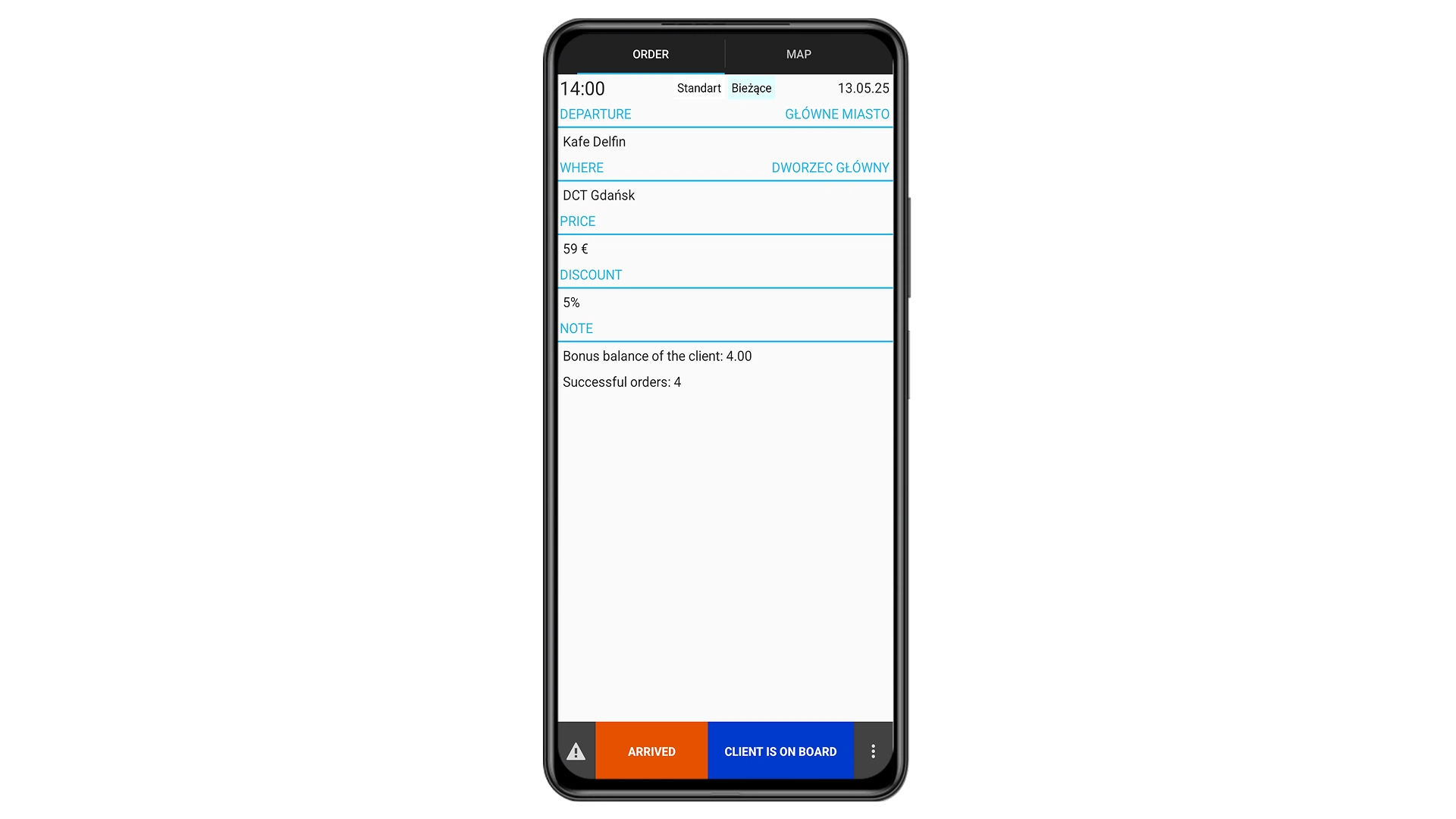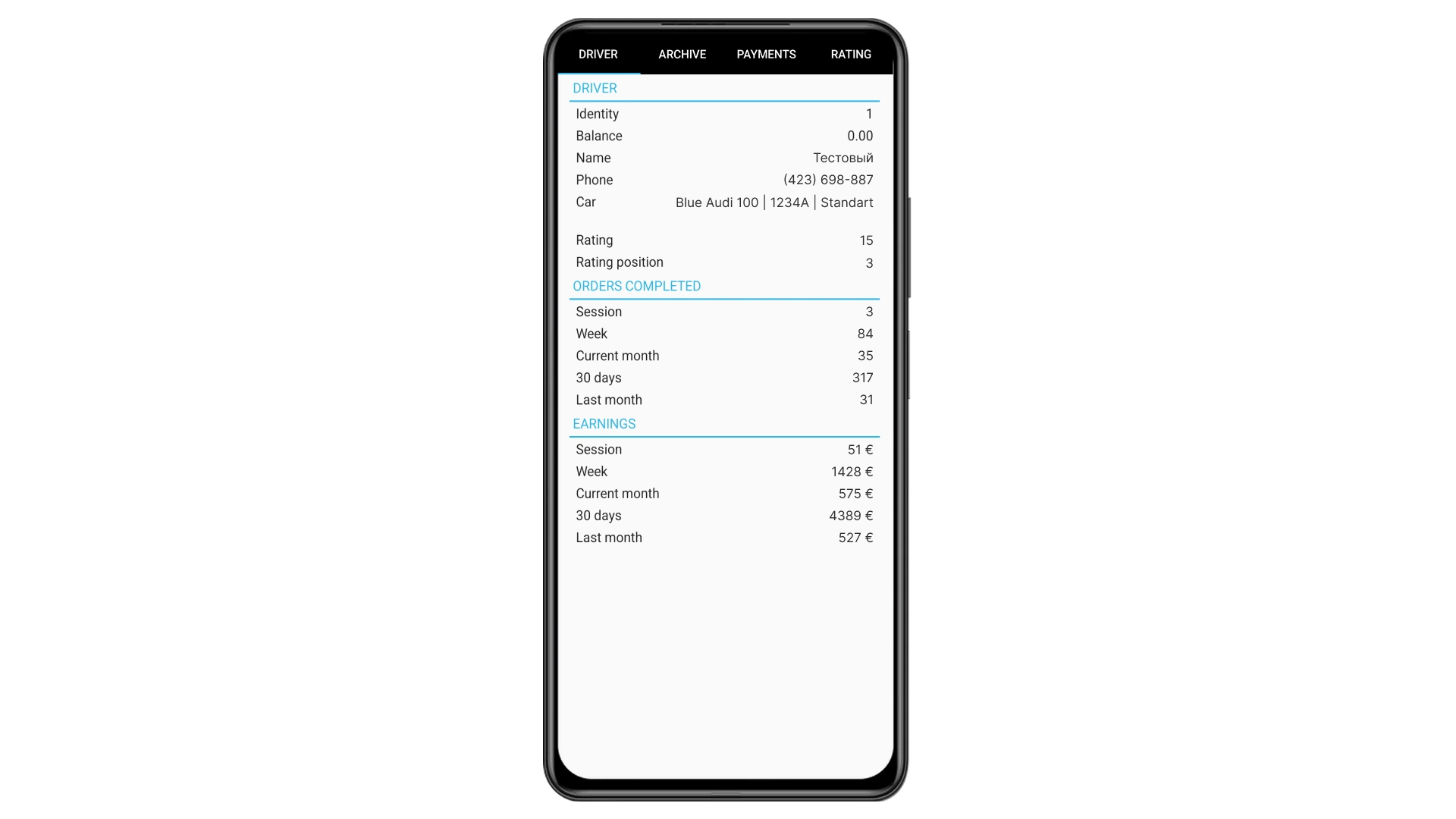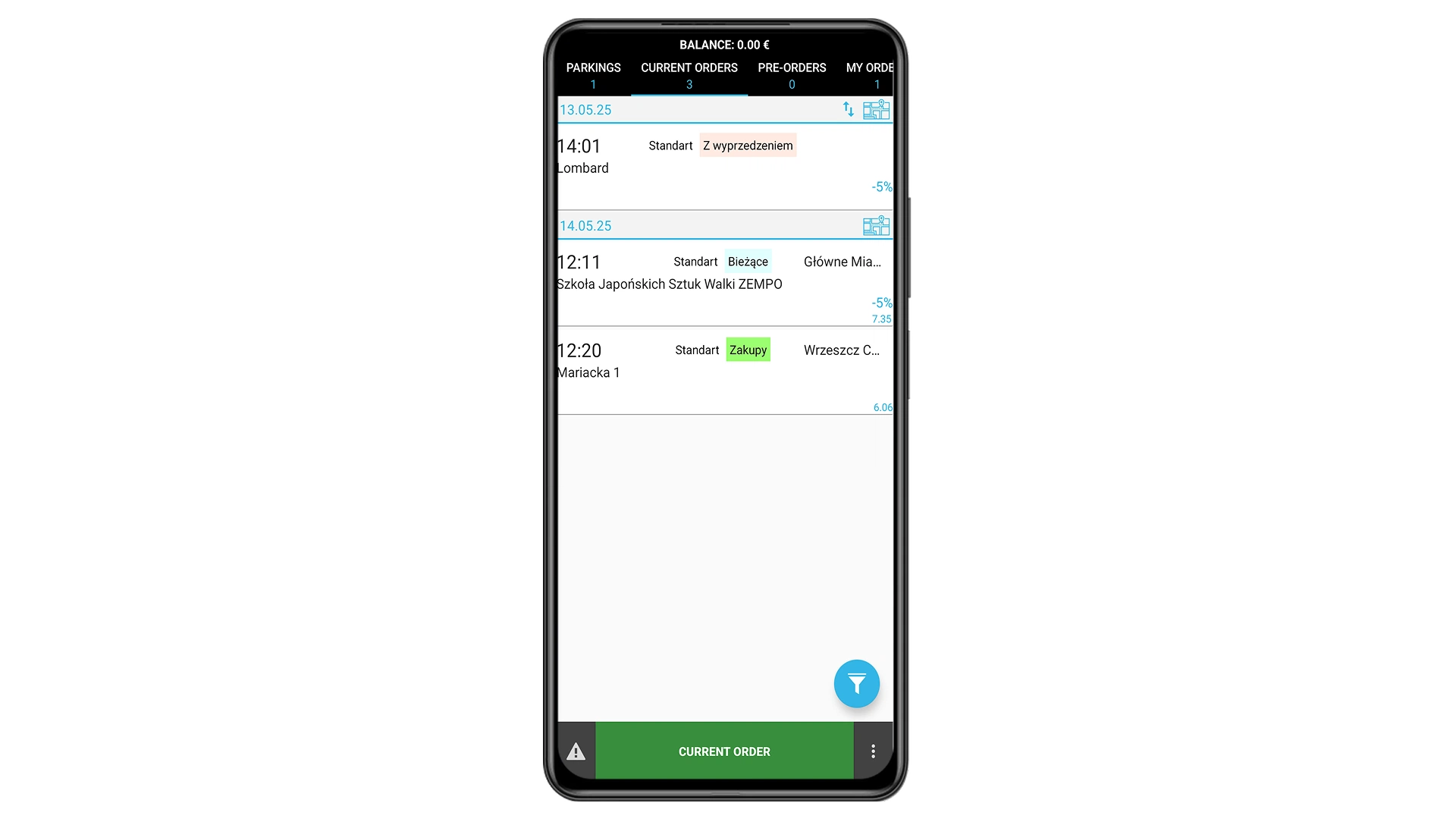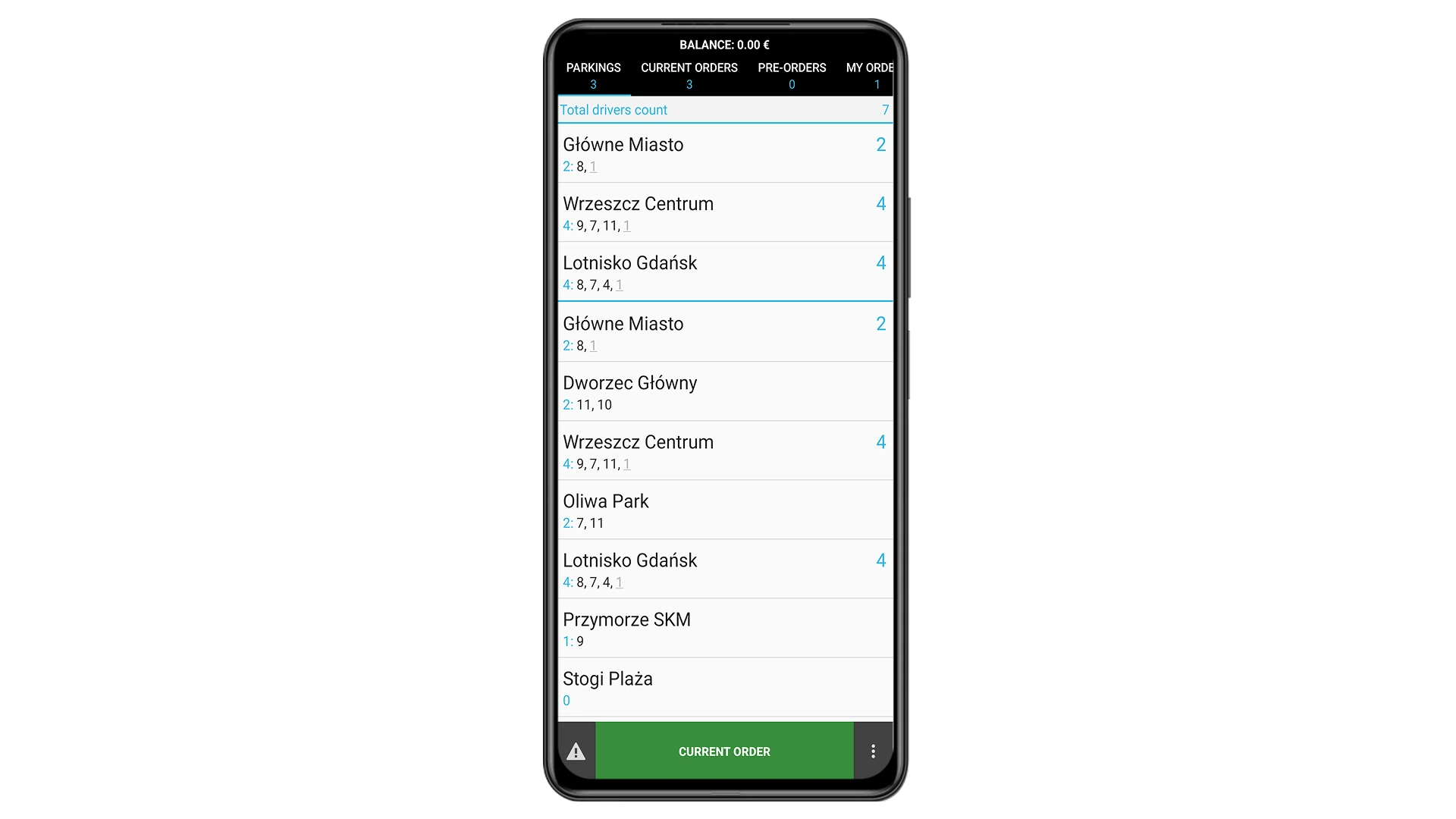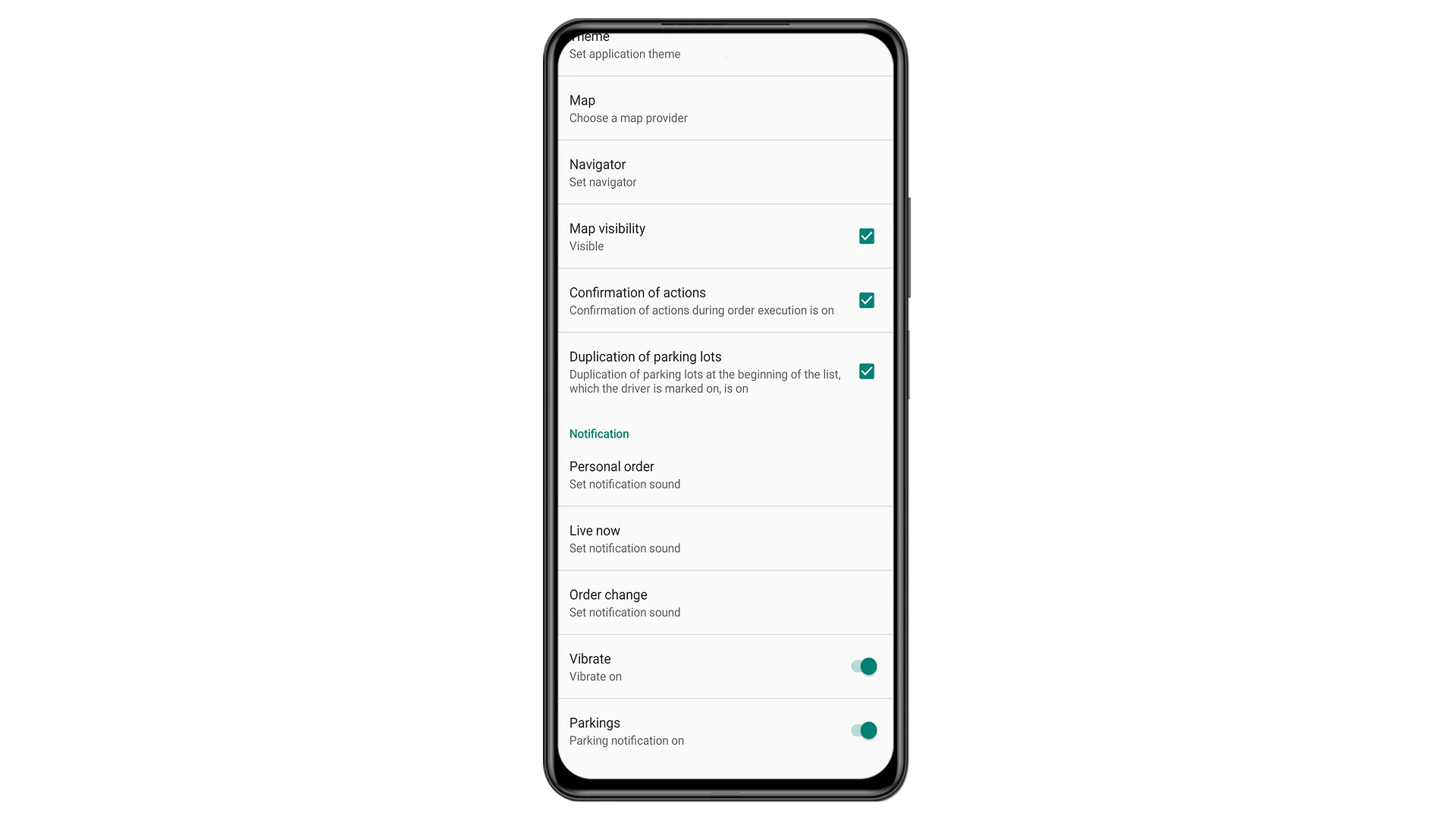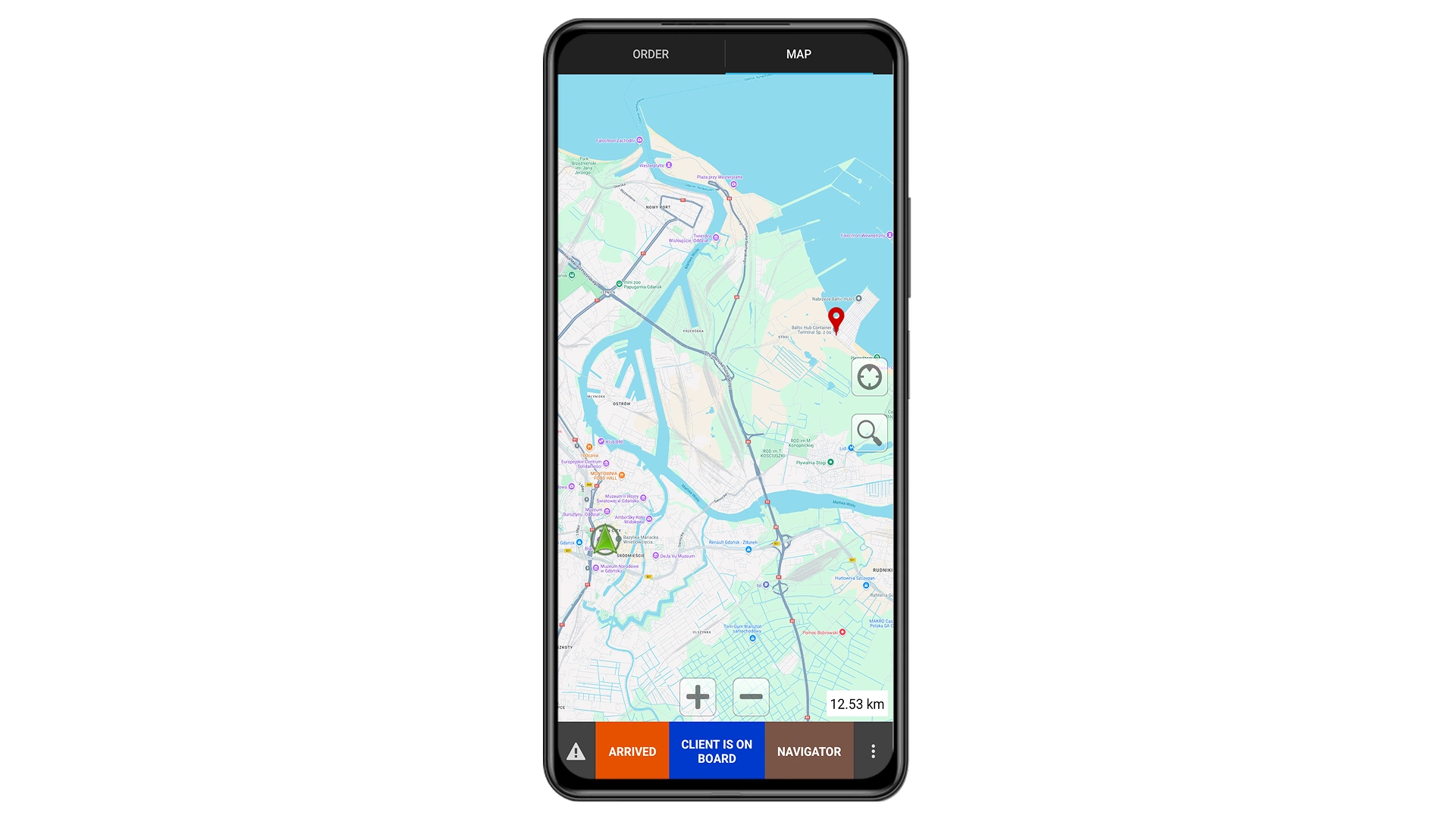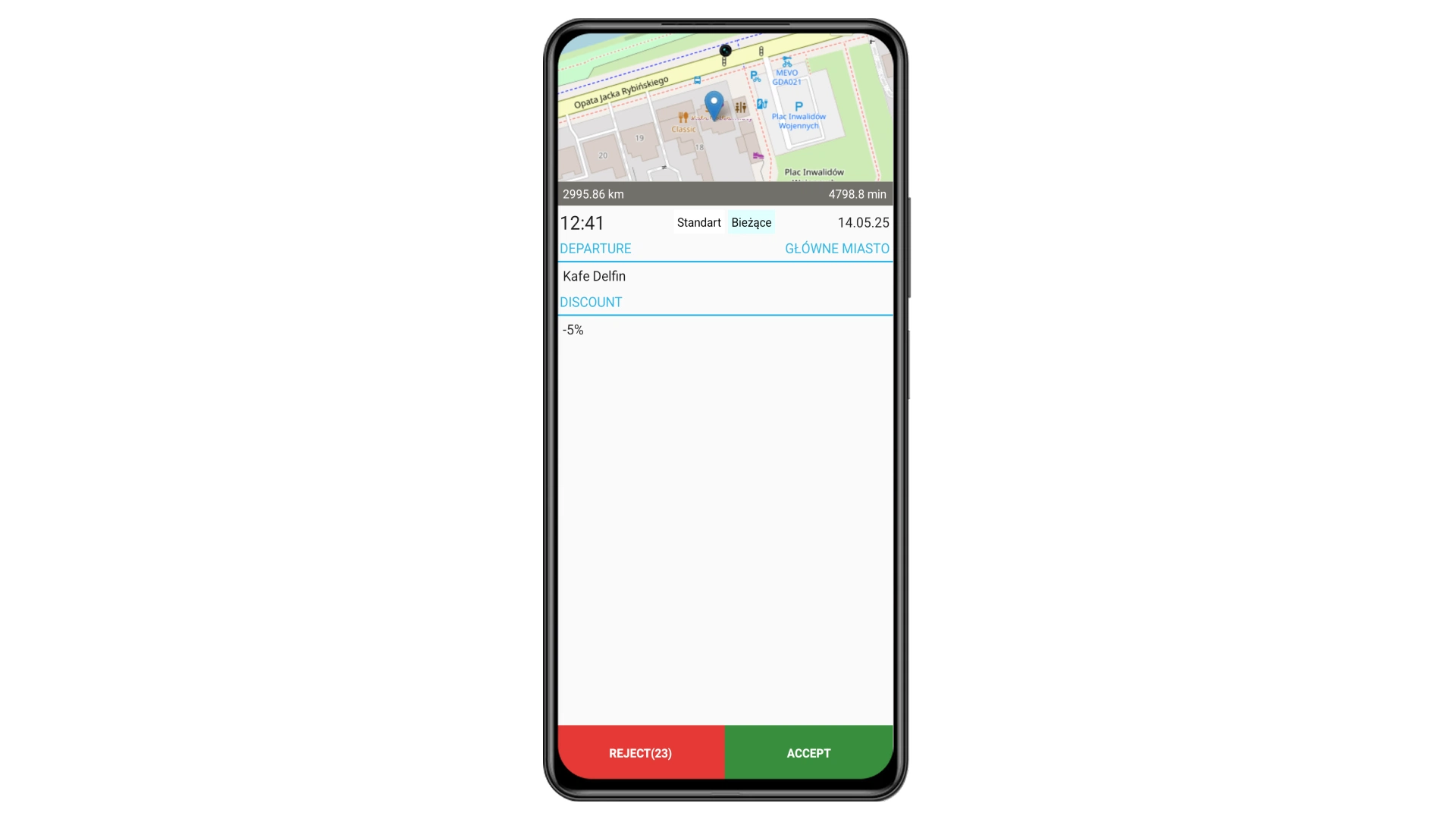Real-time order allocation & management
Mobile application for taxi drivers
A mobile app for taxi drivers helps speed up the processing of requests. The driver receives all the necessary data about the order, can communicate with the client and the dispatcher. Always have 100% of what you need to work in a taxi at your hand.
Start now
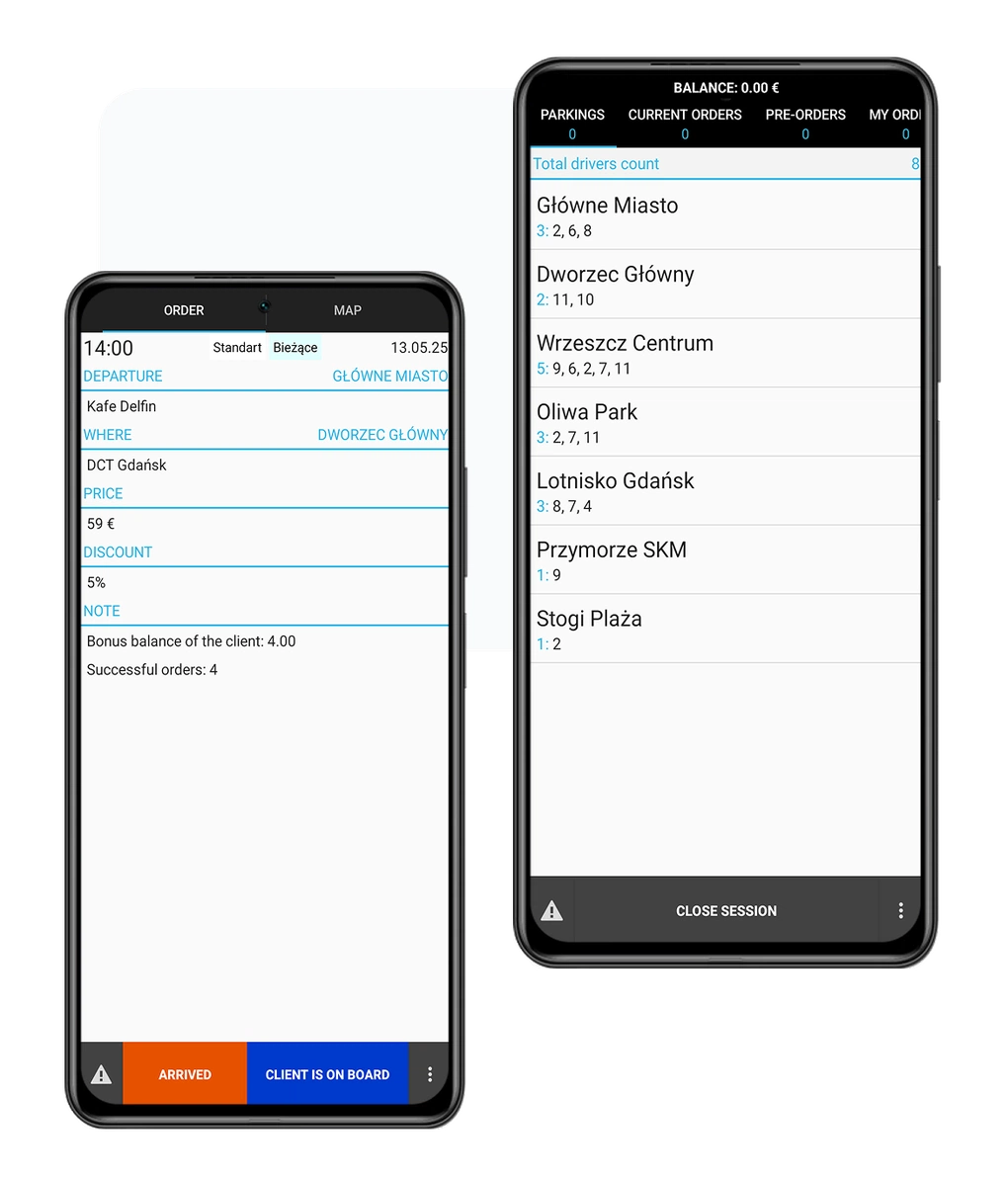
What tasks does the taxi driver app solve?
Real-time location sharing & tracking
Turn-by-turn navigation & traffic alerts
Automated fare calculation & tariff display
Ratings & feedback management
Shift control & digital logs
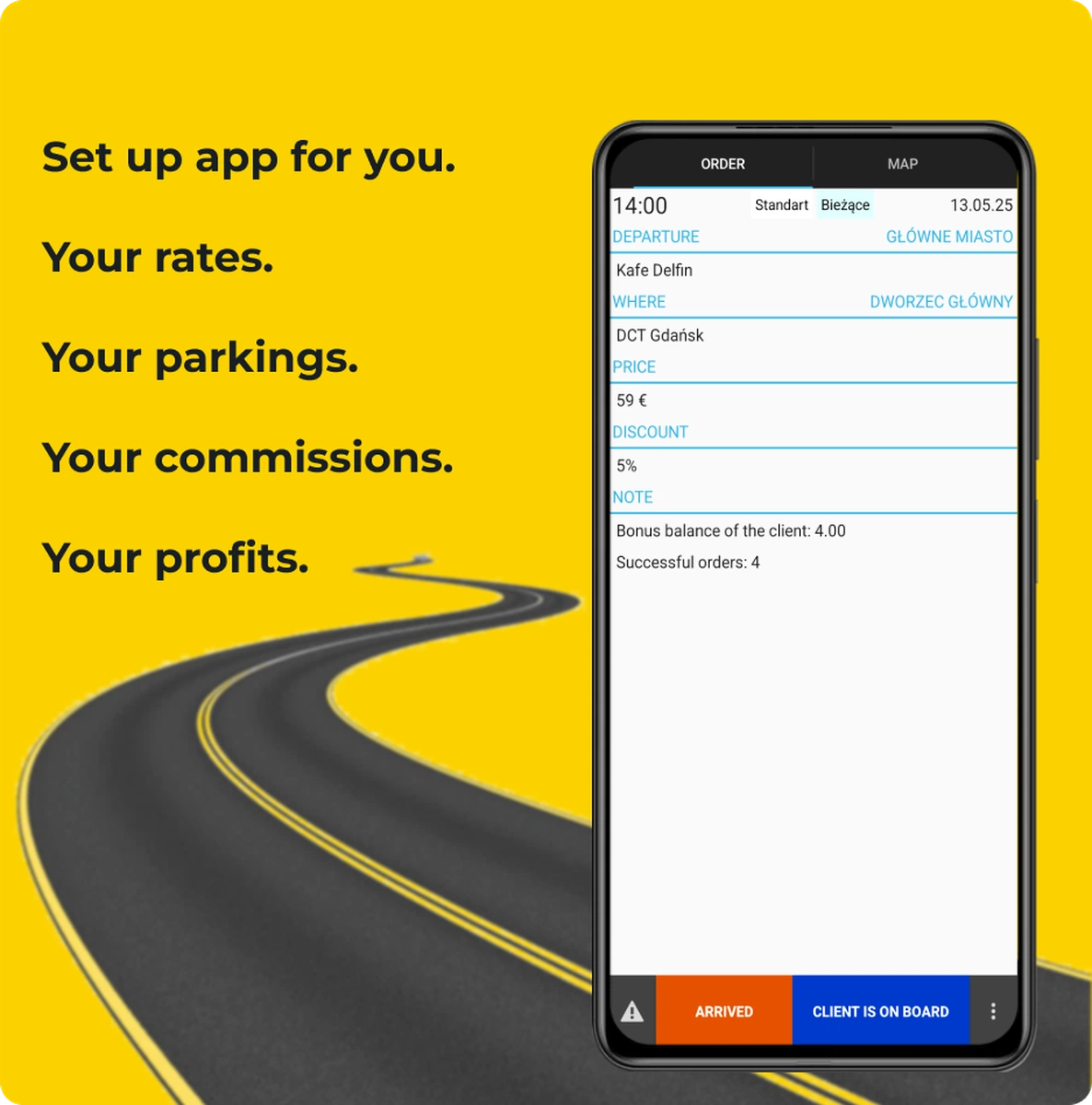
What's included in the app?
Important components to ensure the success of the work
Priority system
With a prioritisation system, you set different priorities for drivers when allocating orders - this motivates the best drivers to make more journeys and improves overall service levels.
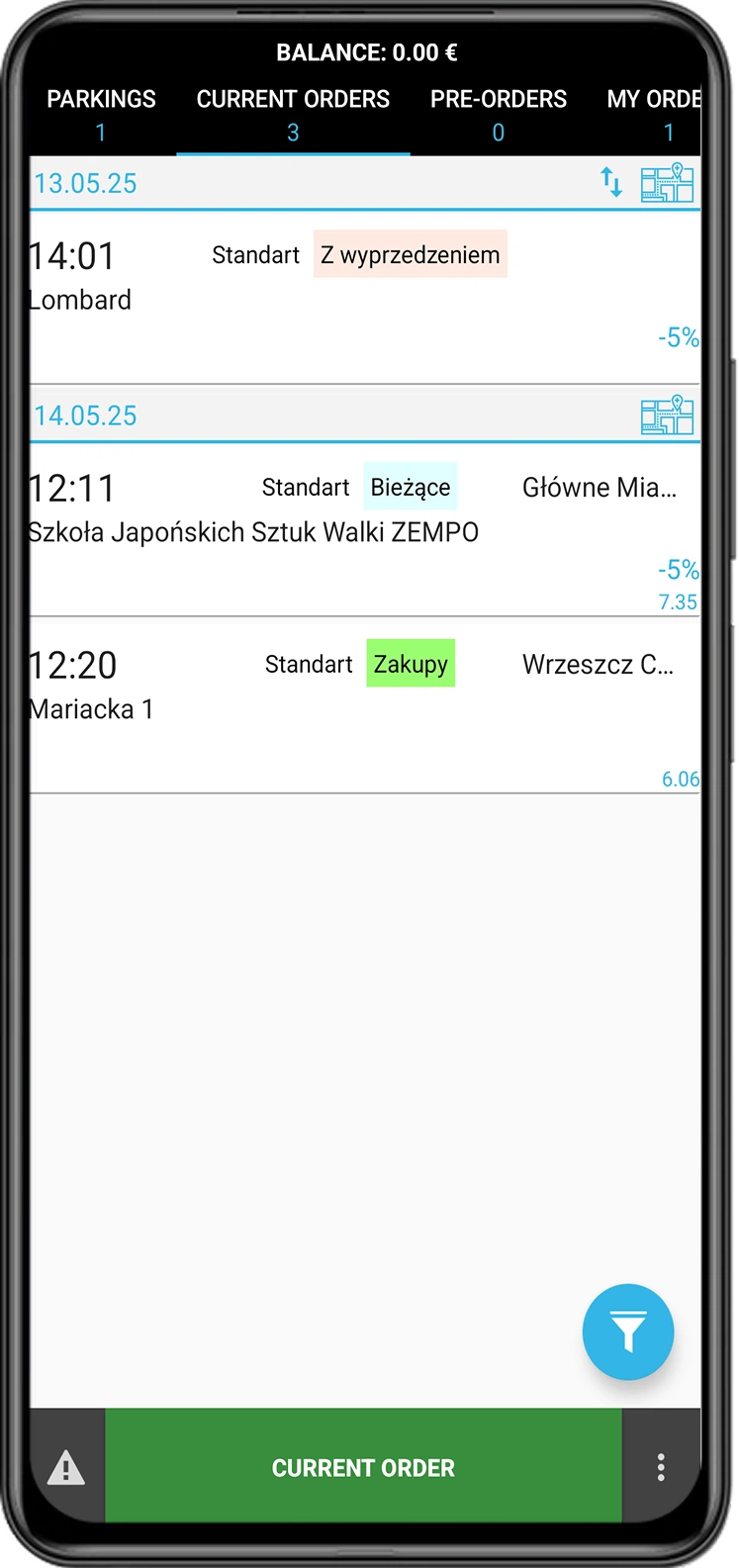
Competitor defence
The app will not launch if other taxi apps are already installed on the device. Your drivers will work exclusively with your service, without the risk of being ‘bounced’ to competing aggregators.
Online recruitment of drivers
Drivers can join your service right in the app: fill out an application form, pass a background check and start taking orders right away, with no paperwork.
Balance and replenishment
Top-up via the app is available anytime and anywhere - the driver tops up the account by card, e-wallet or terminal without leaving the car.
PUSH notifications
Instant push notifications: on new bookings to get the maximum number of drivers on the line; important service news; traffic emergencies
Additional customisations
The application is fully customisable for your internal processes: you can expand its functionality, set the geo-zones of order acceptance and the schedule of ‘black zones’, set individual rules for calculating commissions and bonuses.
Clear and driver-friendly
The intuitive mobile interface combines everything you need to work efficiently: order intake and management, traffic-sensitive navigation, shift payment and earnings tracking, as well as a built-in digital taximeter with automatic tariff calculation.
Still not sure?
Let's talk
Start now

Q&A
Answers to questions regarding the driver's work
How do I install and sign up for the app?
The driver needs to download the application of your taxi service from Google Play, install it on the smartphone. If it is a new driver - he/she needs to fill in the form: personal data, vehicle data and necessary documents. After your verification, his account will be activated and he will be able to start taking orders immediately. If it is a previously employed driver - he simply enters his call sign and password.
How do I set up a prioritisation system for drivers?
In the admin panel, go to the ‘Distribution Rules’ section, create driver categories by criteria (experience, ratings, bonuses) and set the weight of each level. The system will start giving priority order flow to the most motivated and qualified drivers.
How do you make sure drivers only work with our service?
When creating a personalised app, we activate a lock: the app will not run on a device where other messengers or taxi aggregators are installed. This guarantees the loyalty of the fleet and prevents performers from leaving the company for competitors.
How do I run driver recruitment directly through the app?
To do this, activate the ‘Driver Registration’ module. Service managers prepare a questionnaire template, and drivers fill it out in the application themselves, upload documents and pass verification without visiting the office.
What replenishment methods are available to drivers and how do I control them?
You can activate acceptance of payments by card, via e-wallets or terminals. All transactions are displayed in the ‘Cashier’ section of the admin panel: you can see the amount, method and time of crediting, as well as the balance of each driver.
Where can I see statistics and reports on driver performance?
Use ready-made reports. We have pre-made reports in our system that will help you to see all the orders fulfilled by a driver, check his shifts, movements and other information on each order. You can also create your own reports. We have a very flexible report builder for these tasks.
What safety measures are in place for drivers and passengers?
The app supports an emergency SOS button, automatic sending of geolocation to the dispatcher and encryption of all transmitted data. In case of an incident, the service manager is instantly notified and can contact the driver.
Is it possible to limit the number of active orders per driver?
Yes - set the maximum number of parallel requests in the settings of work parameters. After the limit is reached, the driver will not receive new orders.
How to organise a system of bonuses and penalties?
In the ‘’Rewards‘’ module, create bonus rules (for accident-free driving, high rating or number of completed orders) and penalty rules (lateness, cancellation without reason). Automatic calculation will appear in reports.
How do I set up automatic calculation of commissions?
In the Driver-rates section, enter the base rate and the retention rate. You can add gradations by time of day, neighbourhood or number of trips, the system will apply them automatically.
How do you make personalised promotional offers for drivers?
In the Rewards module, create a campaign with conditions (for example, a bonus for the number of trips) and select the target group of drivers by experience, rating or activity. The bonus will be credited automatically after the campaign condition is completed.
How do I keep track of driver schedule compliance?
Reports include shift logs and real-time geolocation. You can filter data by date and driver, as well as set reminders about the start/end of the shift.
Our tariffs
Included
- Common client app
- Common driver app
Not included
- Personal customer app
- Personal driver app
Included
- Common client app
- Common driver app
Not included
- Personal customer app
- Personal driver app
Included
- Common client app
- Common driver app
Not included
- Personal customer app
- Personal driver app
Included
- Common client app
- Common driver app
Not included
- Personal customer app
- Personal driver app
Included
- Common client app
- Common driver app
Not included
- Personal customer app
- Personal driver app
Included
- Common client app
- Common driver app
Not included
- Personal customer app
- Personal driver app
Included
- Common client app
- Common driver app
Not included
- Personal customer app
- Personal driver app
Included
- Common client app
- Common driver app
Not included
- Personal customer app
- Personal driver app